
It does not change or reset the user's password the modifications are removed upon restarting the computer. Kon Boot is a utility software that lets you unlock locked Windows. Part 2: Crack Windows Password with Kon Boot You can now access your Windows Account without any key crack. Restart your device after the loading is finished. The process of removing the password begins when you click Next. Pick your OS and click Next when the Windows password recovery window appears.Ĭhoose "Remove Account Password" from the menu options after choosing the account whose password you wish to change. Restart the locked device and select Boot from the menu. Take the boot media and place it into your locked device after the burning procedure is finished. Keep in mind that erasing the device will destroy all of its data.

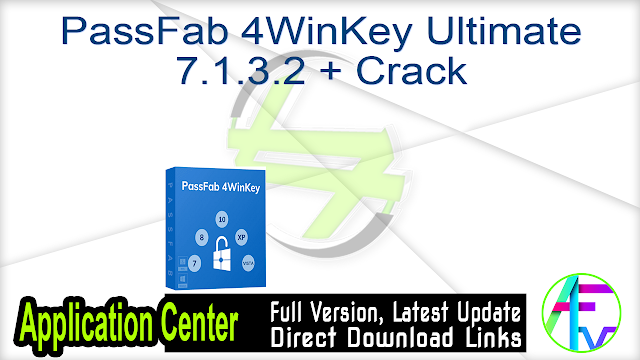
Instead of worrying about finding the right key that guarantees to unlock your device without harming your data, you can use password recovery/reset tools. However, finding the right crack key can be a challenge. To access a locked Windows account, you can use the windows password key professional crack and get rid of the password protection screen. The good idea is to write all your passwords somewhere safe to look at them in case you forget any.īut if you don't have your passwords stored and are stuck with a locked device, you need to look for a solution that helps you unlock it without needing a password. However, while every app, software, and credentials require passwords, it might get hard to remember all the passwords.

To keep your data secure and maintain privacy, it is essential to have your Windows account password protected.


 0 kommentar(er)
0 kommentar(er)
